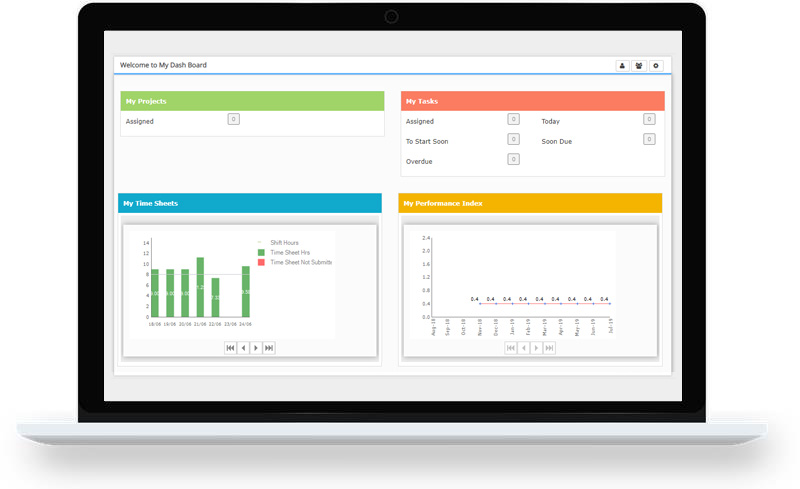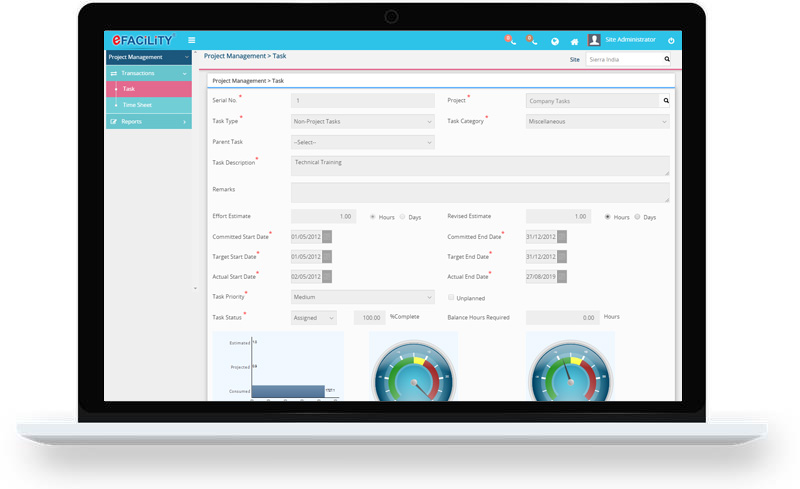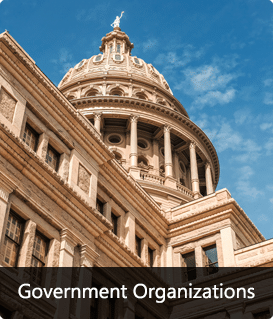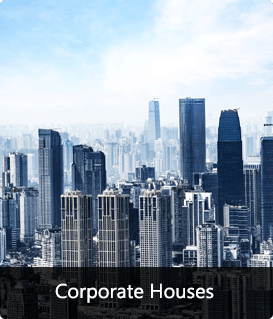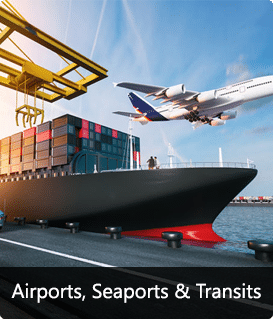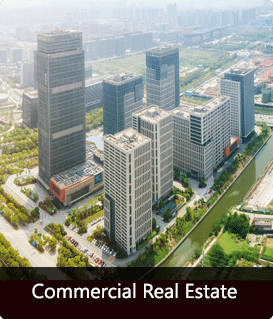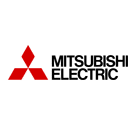Project Tasks Management System
eFACiLiTY® Project Tasks Management System/Project Management Software features project time management and time & activity tracking functionalities. It helps streamline the project management processes, calculate project-specific billable hours spent by employees, track the progress of all the tasks in a project, and monitor the performance of all the executives involved in the project.
eFACiLiTY® Project Management Software offers project planning & time management capabilities. With a comprehensive breakdown of the project & its related tasks with project details, including to be completed/pending, assigned team member for a particular activity, additional hours required, projected overrun, etc. An efficient project management software like eFACiLiTY® lets you take control of the project planning & monitoring and enables you & your team to stay on top of project milestones and deadlines.